What does it mean to be an External Participant to the experiment?
External members:
- No need to acces CERN site (if so, the registration under different contract/status should be triggered instead)
- the duration of the registration corresponds to the duration of the participation in the Experiment
- HID not required, only copy of passport/ID to be provided in the EDH
- TL/DTL responsible for the process
How to register as an External Participant to the experiment (if I am not coming physically to CERN)?
The Team Leader should fill in the EDH PART Registration Form (PREG) and follow the steps.
The day following the approval of the pre-registration (synchronization between the different databases happens overnight), it will be possible to request the activation of a CERN computing account* from the CERN Service Desk. Note however that if the "start date" of the participation specified in the form is in the future, the computing account can only be requested from that date (which is the start date of the participation). The mandatory online IT Security course must be taken and passed within 5 days to validate the account as well as the mandatory Data Privacy Basics e-learning course.
Access to EDMS for external (non-CERN) users
The documents set as “Public access” in EDMS are accessible by anyone, even without signing in.
However, in order to gain access to documents set as “Restricted access” one needs to have an account and be subscribed / added to CENF-LBNF-DUNE e-group.
Any email address can be added to the e-group, but due to the way EDMS works, you need an actual CERN account to sign in to EDMS.
Here are the steps to take in order to have access to the documents set as “Restricted access”
- If you don’t have a full / standard or lightweight CERN account, you can request the lightweight account:
- Complete the online registration form. You must provide a valid email address as you will receive all related communication to this address
- Once you have submitted the registration form, you will receive an e-mail with a randomly generated link to validate your account. This step allows to verify that you really own this e-mail address.
- Set the password, which you will be asked to do after clicking on the validation link
- Go to EDMS website and sign in with your newly created lightweight account and password. This will create local EDMS account.
- Request subscription to the CENF-LBNF-DUNE e-group, either from e-group website, or by sending us an email.
- Wait for synchronization of EDMS with e-group, which happens every day at midnight.
- If it’s urgent, please let one of the Local Administrators know and they will launch a manual synchronization.