What are the conditions to get registered as a USER with Neutrino Platform?
In order for you to register, your Institution must have a registered Team Leader and a Deputy Team Leader in one of the Neutrino Platform Projects (NP01/WA104, NP02/WA105, NP03/PLAFOND, NP04/ProtoDUNE, NP05/BabyMIND, ArgonCube, .....)
How to register as part of a Team?
Your TL opens a Pre-Registration Form PREG in EDH selecting the correct status. (See the page statuses concerned)
Please attach the Home Institution Declaration (signed by the authorized representative of your Institute) together with a copy of your passport to the EDH PREG document.
The supervisor and the newcomer (as well as, if applicable, the trusted person who initiated the new registration) are notified when the form is validated by the Users’ Office and the "newcomer" is invited to come to the Users’ Office.
At this stage, the newcomer is entitled to get a computing account and an access card in Building 33.
How to get a computing account?
To get your computing account, please send an email to service-desk@cern.ch together with a scan copy of your passport and ask your computing account to be activated.
Once the pre-registration is done you will receive an attestation which can be used to subscribe to the Health Insurance.